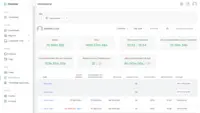Overview
What is TimeCamp?
TimeCamp is cloud based, multi-platform (Windows, Mac, Linux, iOS, Android) time tracking and invoicing software.
Track your productivity
Better alternatives to TimeCamp
Track working hours and genrate weekly report
Track your productivity increase your employees efficiency
With features that provide us with real-time progress updates on our projects.
TimeCamp is adept at assigning a project to other team members, as well as …
Track your productivity
TimeCamp increase our productivity tell us where we're wasting our time
TimeCamp gives us MORE time in the day!
In project management, it is useful for monitoring staff activity.
Awesome tool for building an independent consulting practice
TimeCamp Review
Excellent Time Tracking Software
Track time in no time with TImeCamp
Timecamp Is The Perfect Time Tracking Solution For Freelancers
TimeCamp is an easy way to control your projects and time.
Awards
Products that are considered exceptional by their customers based on a variety of criteria win TrustRadius awards. Learn more about the types of TrustRadius awards to make the best purchase decision. More about TrustRadius Awards
Pricing
Free
$0
Starter
$2.99
Premium
$4.99
Entry-level set up fee?
- No setup fee
Offerings
- Free Trial
- Free/Freemium Version
- Premium Consulting/Integration Services
Starting price (does not include set up fee)
- $2.99 per month per user
Product Demos
Demo Timecamp español
Product Details
- About
- Integrations
- Competitors
- Tech Details
- FAQs
What is TimeCamp?
TimeCamp is a time tracking software with features that streamline time management processes. It allows users to track time automatically or add the entries manually to timesheets, depending on the user's preference. Its project tree structure with tags allows users to add as many tasks and subtasks to the projects that make everyday assignments more organized.
Users have at their disposal reports that show them important information about the team’s productivity, time and money budget consumption per each project. Based on tracked time and billing rates, users can generate invoices and send them straight to their clients.
TimeCamp also offers an attendance module that automates employees’ presence and absence management. Combined with billing rates, it's also capable of handling some payroll issues.
TimeCamp integrates with project management, sales, accounting, collaboration CRM, and marketing tools.
TimeCamp Features
- Supported: Automatic time tracking
- Supported: Daily timesheets
- Supported: Weekly timesheets
- Supported: Reporting (including Revenue, Cost, Margin reports)
- Supported: Timesheet approvals
- Supported: Invoicing
- Supported: Custom roles
- Supported: Computer activities
- Supported: Tags
- Supported: Keywords
- Supported: Projects & tasks
- Supported: Idle time tracking
- Supported: Budgeting
- Supported: Optional screenshots
- Supported: Billable hours
- Supported: Attendance & leave management
TimeCamp Screenshots
TimeCamp Integrations
TimeCamp Competitors
TimeCamp Technical Details
| Deployment Types | On-premise, Software as a Service (SaaS), Cloud, or Web-Based |
|---|---|
| Operating Systems | Windows, Linux, Mac, Ubuntu |
| Mobile Application | Apple iOS, Android, Windows Phone, Mobile Web |
| Supported Languages | English, French, Spanish, German, Polish, Portuguese |
Frequently Asked Questions
TimeCamp Customer Size Distribution
| Consumers | 10% |
|---|---|
| Small Businesses (1-50 employees) | 40% |
| Mid-Size Companies (51-500 employees) | 30% |
| Enterprises (more than 500 employees) | 20% |
Comparisons
Compare with
Reviews and Ratings
(52)Community Insights
- Business Problems Solved
- Pros
- Cons
- Recommendations
TimeCamp is a versatile time tracking system that caters to the needs of freelancers, small agencies, and organizations. With its Windows desktop widget, iPhone app, and web-based interface, users have found TimeCamp to be an efficient tool for tracking time and productivity. The solid reporting features allow users to accurately track accumulated hours, days, weeks, months, and years for clients. Additionally, the reporting options in TimeCamp provide numerous ways to slice and dice data, allowing users to generate insightful reports for project evaluation, profitability analysis, and future negotiations.
One of the standout features of TimeCamp is its ability to create multiple project subtasks and assign them to teams. This configuration empowers users to effectively manage projects and track progress at a granular level. The tool's robustness is highly regarded by users, especially considering its cost-effectiveness. As a result, individuals and companies can make use of TimeCamp's 100% free tracker for both personal and professional needs.
TimeCamp goes beyond simple time tracking by providing insights and data that help users calculate time frames and make informed decisions to improve productivity. By prioritizing tasks based on time and financial costs, users can allocate their resources efficiently. Whether it's through automatic or manual time tracking, internal chat functionality, or budgeting tools, TimeCamp serves as a valuable resource for improving time management skills and productivity within teams.
In addition to helping with time management, TimeCamp simplifies other essential tasks like generating invoices and monitoring project progress. Users appreciate the user-friendly setup process and the ease with which they can add new clients or projects at any point. The phone app ensures accurate allocation of consulting charges to specific projects while the web-based platform facilitates monthly invoicing with its intuitive reports interface.
TimeCamp's versatility extends further by assisting remote workers or clients in tracking their time spent on different websites and activities. Its web-based nature eliminates the need for additional software installation, making it easy to set up and use. With the ability to run multiple projects within a company, TimeCamp offers effective time management solutions for individuals and teams alike.
Overall, TimeCamp is widely used and highly regarded by users who find it reliable for tracking time, improving productivity, and simplifying administrative tasks.
User-friendly Interface: Many users have praised the user interface of TimeCamp, stating that it is easy to navigate and understand. Several reviewers have mentioned that the configuration process is quick and smooth, allowing them to start using the software without any hassle. In-depth Reporting: The reporting feature of TimeCamp has received positive feedback from numerous users. They appreciate the detailed information provided by the reports, which allows them to track how much time is being spent on each task. This feature helps users manage their activities and time more effectively. Integration with Project Management Software: The integration of TimeCamp with popular project management software has been highly valued by users. It enables seamless workflow management and enhances productivity. Several reviewers have specifically mentioned this as a standout feature of TimeCamp. Overall, users find TimeCamp's user-friendly interface, in-depth reporting capabilities, and integration with project management software to be highly beneficial for their time tracking needs.
Cons:
- Lack of Customizability in Automatic Time Tracking: Some users have mentioned that the automatic time tracking feature could be more customizable, allowing them to tailor it to their specific needs and preferences.
- Clarity Issues in Reporting: Several reviewers have expressed that the reporting feature could be clearer, suggesting that improvements in data visualization and presentation would enhance the overall user experience.
- Mobile App Performance and Design: A number of users have voiced dissatisfaction with the mobile app, stating that it is slow, laggy during reporting, and visually unappealing. They believe that a more modernized design and better performance are necessary for optimal usage on-the-go.
Users commonly recommend trying the free version of TimeCamp before purchasing the product. They suggest starting small with TimeCamp and expanding as needed. This allows users to become familiar with the software and its features without committing to a paid plan right away.
Many users recommend TimeCamp for its ease of use and integration with other software. They find it easy to track time and allocate it to specific tasks or projects. The ability to integrate with other tools enhances its overall usability and efficiency.
Users frequently recommend TimeCamp for its reporting and analysis capabilities. They suggest using TimeCamp to generate monthly summaries and reports, which can provide valuable insights into time management and project progress. Additionally, users highlight the usefulness of TimeCamp in tracking hours per client, staying on top of time, and managing multiple projects.
Overall, users recommend TimeCamp for individuals, freelancers, small businesses, and organizations working remotely or with large teams. They find it valuable for time recording, allocation, project management, billing, reporting, campaign launching, team management, role assignment, and generating monthly summaries. Users appreciate its cost-effectiveness, features, simplicity, usefulness, flexibility, integration capabilities, and ability to save time.
Attribute Ratings
Reviews
(1-10 of 10)- Track hours.
- Manage workflow track our employees.
- Easy to bill employees working hours.
- Good user interface.
- We love TimeCamp, nothing to dislike.
TimeCamp is adept at assigning a project to other team members, as well as setting a budget for the project.
TimeCamp is useful as it helps in project cost estimation and accuracy.
TimeCamp is responsive and can be integrated with apps like Trello, Slack, and Asana to speed up project activity.
It is beneficial to prioritize the right jobs and understand the time and financial costs of each task.
- TimeCamp, the easy app for iOS and Android, as well as a Chrome extension, is crucial for taking you on the road.
- TimeCamp allows us to have a better understanding of how our time passes and is spent.
- TimeCamp is quite beneficial for getting accurate budget estimates for a variety of tasks.
- TimeCamp lacks scheduling and task comparison tools.
- Compared to the web-based version, the TimeCamp mobile app has certain usability concerns for inexperienced users.
- Great reporting.
- Free version.
- TimeCamp allows us to track our working time and create invoices based on the billing rates we select. It is a great tool for managing work hours, computer usage, and websites visited.
- Loading time of website sometime.
TimeCamp gives us MORE time in the day!
- Easily accessible on Google Docs.
- Integrates with our other programs.
- User friendly Dashboard.
- It would be nice if a timer notification was built in.
- The desktop version is slightly confusing.
- It takes a little bit of time to load the content.
Awesome tool for building an independent consulting practice
- Adding clients
- Adding projects
- Time capture and reporting
- It would be nice to have more robust reports options on the phone app.
- Might be nice to have an auto-off reminder for the rare occasion time capture continues overnight (due to user error).
Excellent Time Tracking Software
- TimeCamp has an easily understandable user interface so that the configuration process goes pretty smoothly and swiftly.
- It allows multiple levels of billing rates and does a great job tracking.
- TimeCamp integrates with most of the popular project management software that are available in the market today.
- TimeCamp is a little bit expensive. It needs overall improvement in all tools. Moreover, the mobile version is not as useful as the web version of TimeCamp.
- Other than that, customer service needs more attention and requires more improvement.
- Also, I feel like that if there are more features of TimeCamp then it would be better.
Timecamp Is The Perfect Time Tracking Solution For Freelancers
- Easy time tracking with the Windows desktop app.
- Time tracking management for editing and adding entries manually.
- In-depth reporting with unlimited view possibilities.
- iPhone app for tracking and viewing time entries.
- Allows for computer activity tracking. Is helpful for fixing time entries, when I've incorrectly assigned my time.
- The name seems to indicate its connection with BaseCamp, but it's a separate company.
- The desktop widget could look a little nicer.
For those seeking to look at the data, find trends, and explore opportunities, the TimeCamp reporting is super easy and helpful to accomplish this objective.
TimeCamp is an easy way to control your projects and time.
- TimeCamp can be used for desktop and mobile devices and work also as a browser extension.
- TimeCamp is simple thing focusing on doing one thing well.
- With multiple users TimeCamp has really cheap options.
- The mobile version does not look use sophisticated colors as much as the website version. This should be improved.
- Sometimes total time is not being calculated correctly.
- Sometimes reports do not refresh when the timer runs.
Great product with good integration options !
- It is a really safe and reliable software.
- Projects are not limited by time.
- Timecamp is not trying to get money from you like other software.
- mobile version is not useful as much as web version.
- sometimes on the website when you enter in time sheet, total time is not calculated correctly
- graphical summary is only available on mobile version it should be improve on web version.
I love using Timecamp
- Quality service
- Well designed
- DIfferent way to keep organized
- Little bit expensive
- Mobile version would be great
- Needs overall improvements of tools